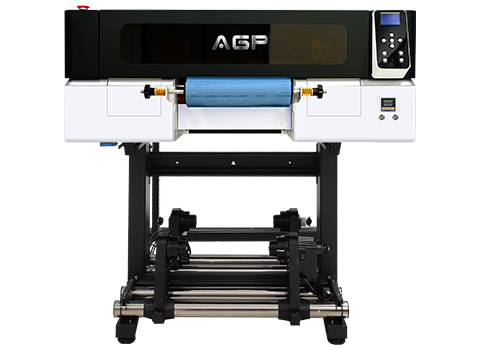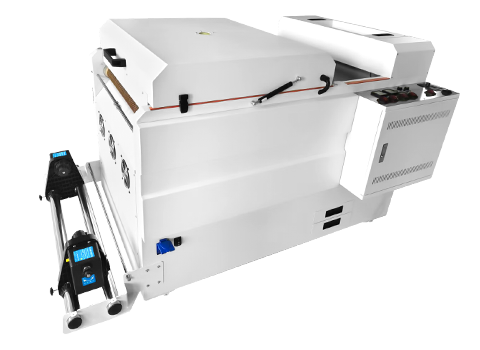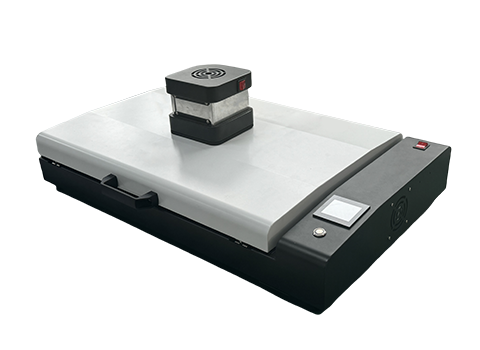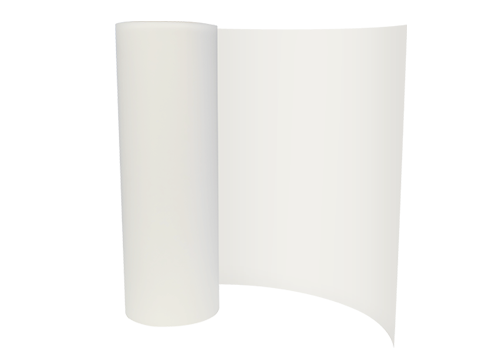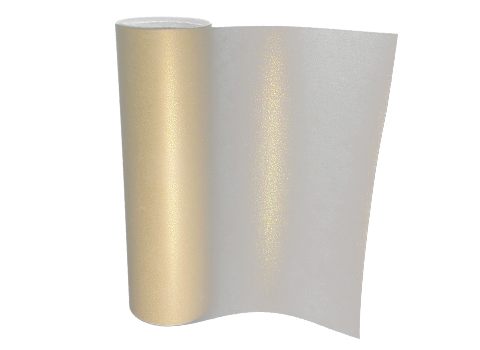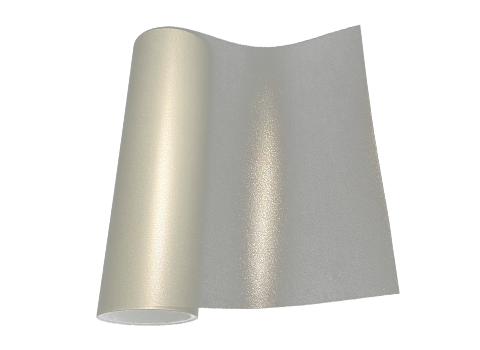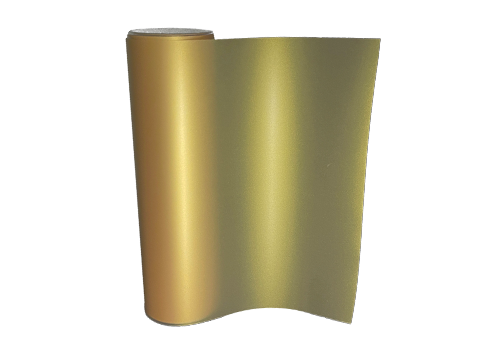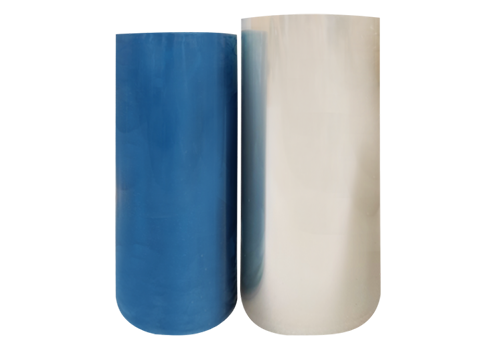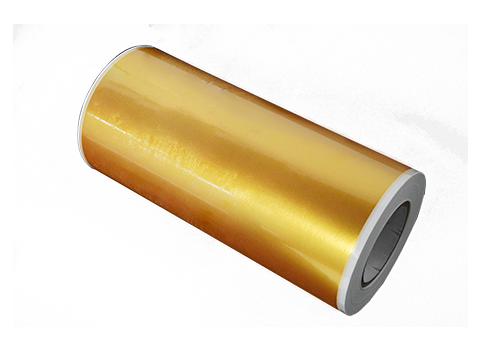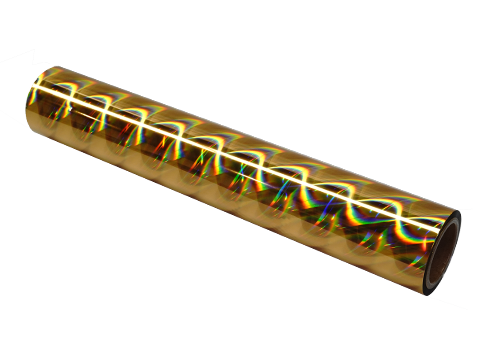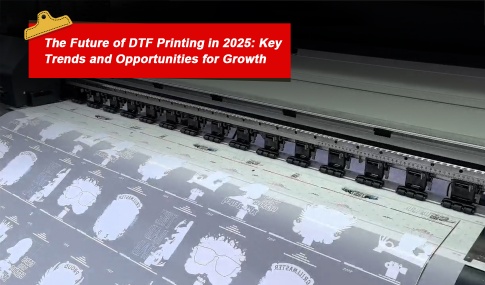What should I do if lines appear when printing with a UV printer?
What should I do if lines appear when printing with a UV printer?
Nowadays, UV printers are widely used in many industries and are well-received by users. However, in the process of using UV printers, sometimes you will encounter the problem of lines appearing. Depending on the reasons, lines appearing can be divided into several types. In this article, we will talk about the causes and solutions for lines appearing in detail to help you better maintain your UV printer.Common causes of lines when UV printers print
1. Nozzle Missing:
Nozzle missing is a common problem in UV printers. Any hole that is blocked will cause lines to appear.2. Nozzle Tilted Spray:
Oblique spray means that the ink dots can be sprayed out, but they fail to spray to the correct position, resulting in darker-colored lines next to the white lines sprayed at the original position.3. Ink Problems:
It is very important to choose high-quality UV ink. Bad ink may cause problems such as nozzle missing.4. Machine Maintenance:
Keep the machine clean and maintain the appropriate temperature and humidity. The print head is very delicate, and dust particles in the environment can cause the nozzle to miss and tilt, resulting in lines.Common solutions for lines when UV printers print
1. Clean the Nozzle:
The nozzle of the UV printer is very small, about the same size as the dust in the air, so the dust floating in the air can easily clog the nozzle, causing the printed pattern to have lines of varying depths. Be sure to keep the environment clean when using it every day.2. Calibrate the Nozzle:
If there is still a problem after cleaning, you can try to calibrate the nozzle. Open the printing program, select the flatbed printer, right-click and select "Maintenance", and calibrate the nozzle. Repeat the operation several times to improve the printing effect.3. Contact the Manufacturer:
If the above methods cannot solve the problem, please contact the after-sales staff of the UV printer manufacturer. Do not disassemble the nozzle by yourself to avoid damaging the precision parts.Other causes and solutions for lines when UV printers print
1. Feathering Lines:
Feathering lines refer to the appearance of equidistant white lines in the print head during work due to overlapping splicing positions, large spacing, or poor feathering effect. When encountering this situation, can be solved by the following methods:· Check and adjust the belt: Make sure that the UV printer's inkjet function is normal.
· Adjust the dot intersection position of the print head or adjust the feathering degree: It is worth noting that the feathering degree required for the same intersection position may be different.
One of the common reasons for feathering lines is the inconsistent feathering of print heads at different positions, which will cause fine white lines to appear during printing. To avoid this, the print head can be calibrated and tested regularly to ensure consistent feathering.
2. Lines of Clogging Nature:
This is caused by a variety of reasons, such as improper operation, environmental factors, uneven shaking of ink, and impurities brought in during the addition of ink. Specifically, one or more white lines appear at a fixed position in a certain color channel. The solution is as follows:· Clean and maintain the nozzle: Use a sponge to absorb dried ink or other impurities.
· Check the ink quality: Use high-quality UV ink to avoid impurities in the ink clogging the nozzle.
The nature of the pull line blockage is often caused by improper daily maintenance. Therefore, it is important to keep the printer clean and have good operating habits. For example, when adding ink, ensure a clean operating environment to prevent dust and impurities from entering the ink system.
3. Abnormal Blockage of Auxiliary Equipment:
This refers to the lack of ink between the entire nozzle or multiple consecutive nozzle points. The reasons may include:· The nozzle does not spray ink or the ink supply is insufficient.
· The unstable negative pressure causes the ink to stick to the nozzle.
Conclusion
Through the content of the above article, I believe you have understood the causes and solutions for UV printer lines. You can better maintain the printer to ensure its long-term efficient operation. If you need to buy UV printers, please feel free to contact us at AGP Manufacturers. We will provide professional after-sales service, so you have no worries!