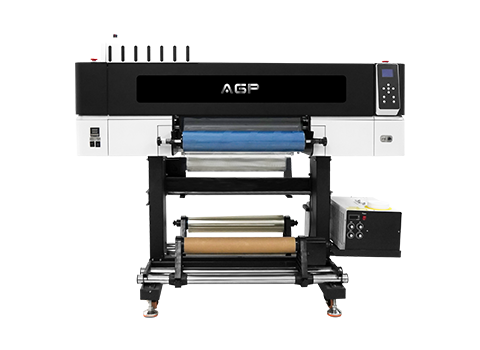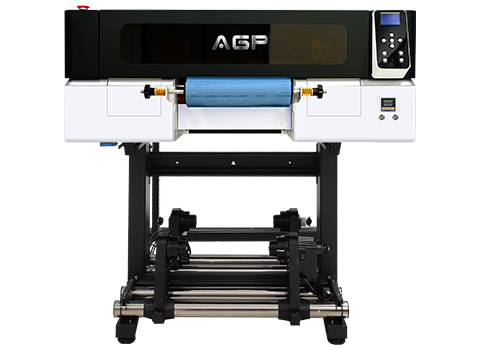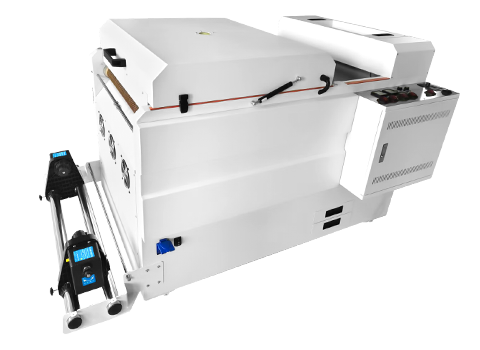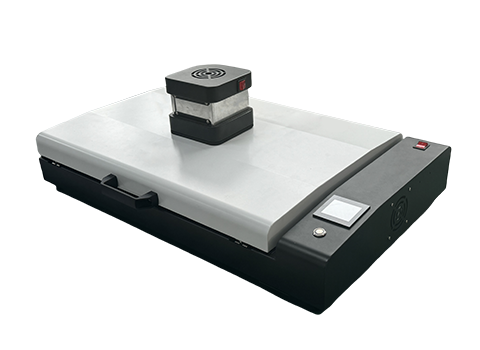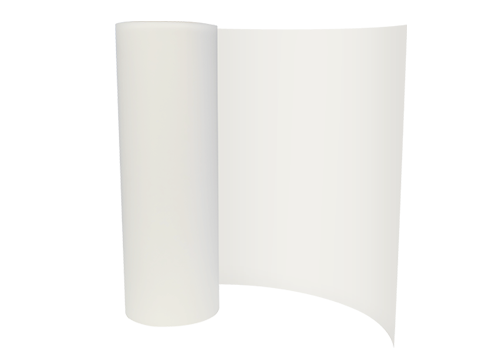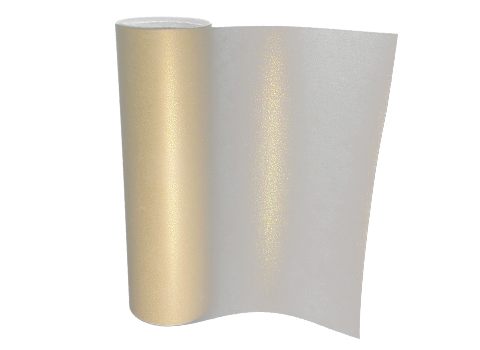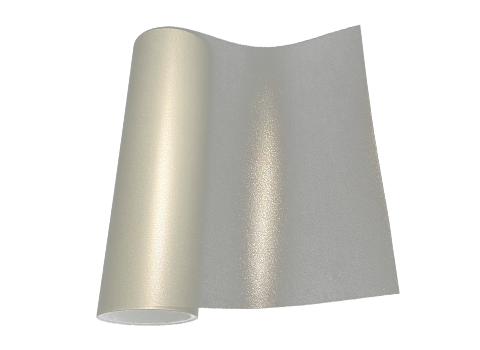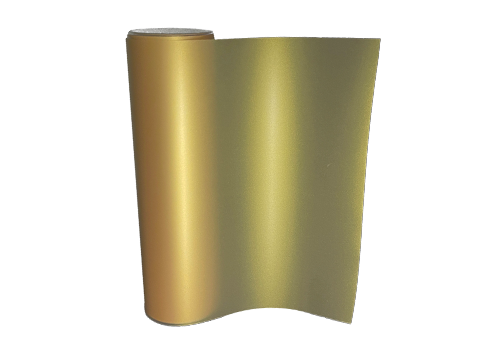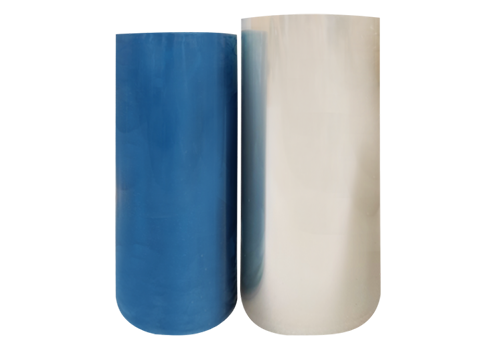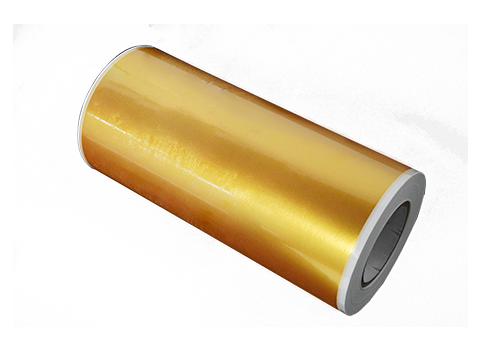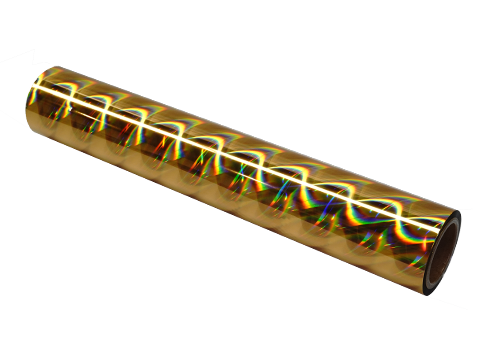Denim
If you are tired of wearing plain denim and looking for some transformative options, DTF transfer on denim can do wonders. You could never have imagined that the same plain denim could become trendy, unique, and modern. It is a complete process of multiple steps that is performed to achieve high-quality prints.
If you want to revamp your wardrobe individually or try to infuse this strategy into your business, you will get durable results. In this guide, we will discuss the step-by-step process for transferring DTF to Denim. Discover more to get innovative ideas for your denim experience.

Preparation
When you are ready to transfer DTF to your Denim, you need to do some preparation before the final process.
- DTF equipment is the most important thing to consider here. By choosing a good quality printer like AGP's DTF printer, you can achieve high-resolution capabilities. It makes your design nice and sharp.
- DTF inks should also be of high quality, low quality ink can affect the longevity and durability of design.
- DTF films should be compatible with printers and inks. It is only possible to achieve vivid and lasting prints if every component is compatible with each other.

Step-by-Step Instructions for DTF Transfer on Denim
Although it's a straightforward process, you need to follow the step-by-step guide to make the prints effortlessly. Let's discuss the steps in detail.
1. Design Formation
The design is the first and most important thing in DTF transfer. When selecting a design make sure to choose a design that is easy to image on denim. Random online images can waste effort.
- Make design in high resolution to have good quality print.
- Vector images are recommended due to their sharp edge details.
- Go for legible fonts and larger texts so that they are easily readable.
- Use contrast and vibrant colors, it is a specialty of DTF prints to secure color efficiently.
2. DTF Transfer Film
Transfer film is really important in DTF prints. When printing the films it is important to check every single detail to ensure the quality of fabric. While making film machine settings, powder shaking or film curing; consider:
- Take a test run, to ensure the quality is good. It can also help you find the issues with color, alignment, design, etc.
- DTF film must be loaded accurately to the printer. There should be no wrinkles and folds in the film.
- It is important to apply a gentle amount of adhesive agent. The layer must be evenly spread throughout the design. However, powder shakers are also present nowadays that can apply even layers.
3. Cut the Prints
You can use the same film sheet or roll to make multiple designs for your denim. It requires cutting the prints. While cutting you need to consider the design for heat transfer efficiently.
- Always leave a small margin of clear film around your design. It saves the residue from spreading on the fabric.
- Make your surroundings clean and tidy to avoid any debris getting trapped between the transfers.
- Don’t touch the adhesive side of the film, finger prints can ruin the design finishing.

4. Transfer Design on Denim
Here you need a heat press machine to transfer the design on denim. The heat press applies the required temperature for a specific time to transfer film into the intended fabric. To get the exact transfer:
- Make your denim ready for heat press. It is recommended to preheat the denim. It will remove the moisture and also make it smooth and adhesive.
- Play with the settings to get the optimal design.
- Place the film precisely. Make alignment marks to not lose the exact location.
5. Peel Off
When the film is transferred to the denim. Now is the final step to peel off the film sheet. In hot peel-off, you can immediately remove the sheet after heat press. Cool peel-off requires some time to let the film stay for some time and then peel it.
To ensure the design is stick to the fabric completely before peel off:
- If the transfer is not done completely, you can apply a second heat press to complete the transfer on denim.
- If the film is not separated from the denim properly, a second heat press can address this issue and improve the adherence.
- If you see the colors are not as expected, you can adjust the color profile or ink density to manage the colors. After that apply a second heat press and complete the transfer.
Creative Ideas for Personalization
To get the creative ideas for personalization it is important to consider all the given tips. It will significantly elevate the design quality.

Use High-Quality Consumables
While making your prints and looking for substrate and material options, always go with compatible inks and film sheets to have a smooth experience. Invest a little more to get high-quality products for your design. AGP is providing high quality DTF inks for the sake of maintaining the quality.
Invest In Advanced RIP Software
RIP software can enhance the color precision and make your prints stand out. This customization will ensure top notch performance with an integrated printing solution.
Run Tests & Update Settings
Although you always get recommended settings, it is considerable to run different tests to achieve the desired outcomes.
Conduct Regular Maintenance
Maintenance is the most important factor in making the technology stay on top. Routine wise maintenance could be applied to smooth the printing experience.
Common Challenges and Solutions
When transferring the DTF prints on Denim you need to pay epical attention towards the whole process. To get flawless prints, don't forget the importance of heating and cooling processes. You need to manage the heat and film accurately. A little negligence can ruin the whole print.
Overheat or Melted prints
If no proper care is taken while applying the heat press. Low temperature can disturb the adhesive capacity. Too much heat can melt the design.
Solution
This issue could be resolved when proper temperature is maintained. The heat setting should be regularly updated.
Resolution
No one likes to get the bad pixels of the print image after putting effort into it.
Solution
Apply resolution settings and test it until you get the desired results on your denim.
Remember: Resolution settings vary according to the fabric.
Durability
If your designs are done perfectly, but the longevity of the design is not ensured. It is not a worthwhile experience.
Solution
To make the design durable, a proper washing mechanism should be used. A complete focus on the washing guidelines not only makes them long-lasting but also makes it cracks free.

Conclusion
The enchanting world of DTF printing can give magical results to your denim. All you need is the right printer and a step-by-step guide to transfer DTF on Denim. You will turn your old styled jeans into vintage styles, modern printed ones. Follow the guide carefully, and create your unique masterpieces.