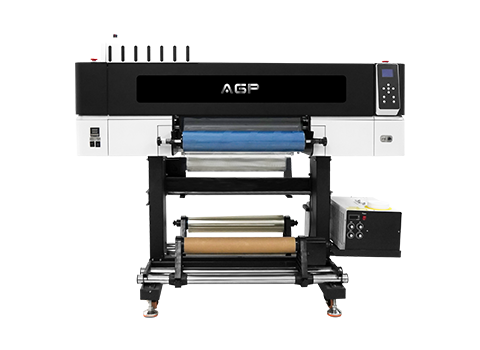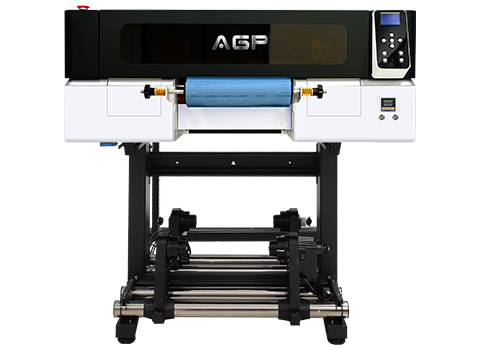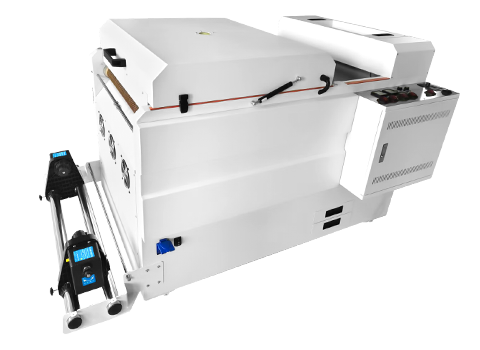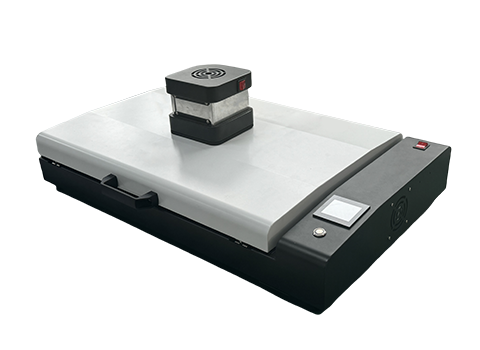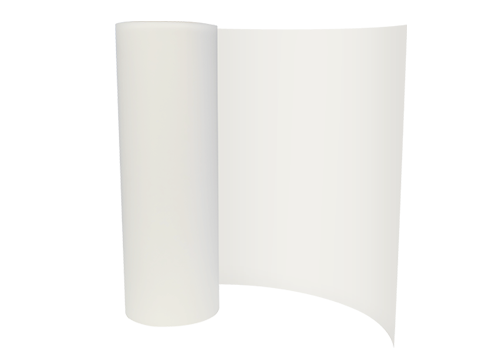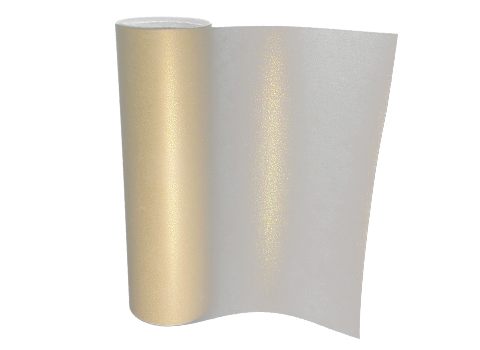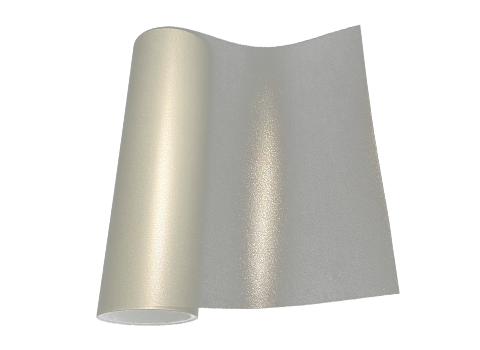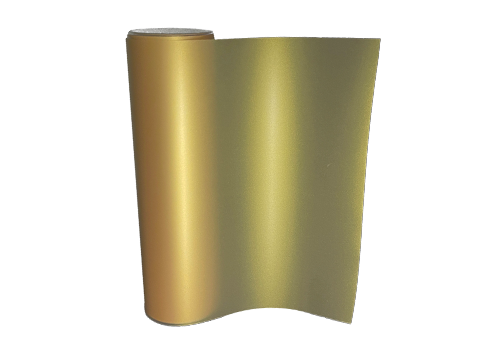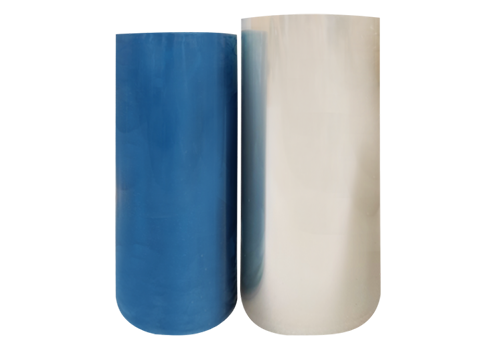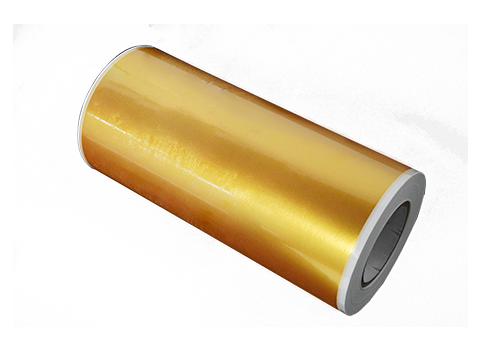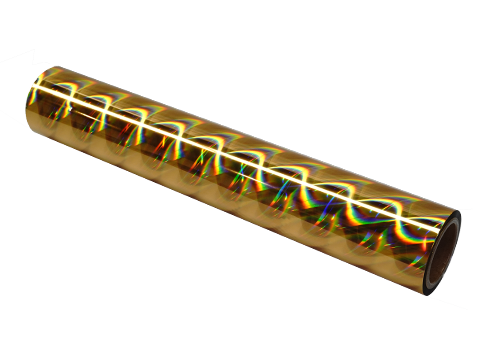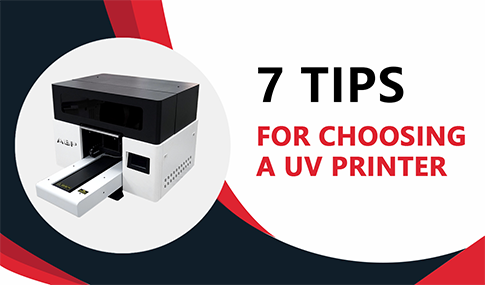Save DTF Ink Without Cutting Quality: The Practical Guide
One of the largest ongoing costs within printing is the cost of DTF ink, particularly white. The good news? You don’t have to compromise on the quality of your prints to cut costs. Here, we will go into details on DTF printing’s consumption of ink, how to set up your artwork to be efficient, what printer settings will minimize waste, and which ink and film combinations will give the best results.
These tips can assist those of you running small shops or gearing up your process to higher production levels to help your ink budget while still getting your customers vibrant prints that last.
How DTF Printing Uses Ink (CMYK + White)
Two ink layers are used in DTF printers:
- To produce colors: CMYK inks
- To provide a base for dark shades: white ink
The catch? White ink usually takes the most volume.
White ink is a curse and a blessing. It has that eye-catching, vibrant look, but it is also heavier and denser; it is more expensive; and it does something quite different from CMYK inks. Balancing the two inks is the key step.
Optimize Your Artwork for Ink Efficiency
The designs you create greatly influence the ink consumption of your printer. Small changes go a long way:
- Use transparent backgrounds: Avoid printing unnecessary white areas. If a part of the design doesn’t need ink, make it transparent in Photoshop or Illustrator.
- Avoid solid colors: Use prints and textures, because they use less ink and still give a premium feel.
- Reduce unnecessary details: Super tiny details may not be visible after transfer, yet they can increase ink usage. Simplify where possible without losing the core design.
- Adjust white underbase selectively: You don’t always need full white under every element, especially under lighter colors. Many RIP software programs let you reduce underbase in specific zones.
These efficiencies are not about watering down your art; they are design decisions that preserve your margins.
Printer Settings That Reduce Ink Usage
Your artwork may be perfect, but you’ll waste ink if you don’t set your printer correctly. Here are some tweaks you can make:
- Lower ink limits in RIP software: In most RIPs, you have the ability to control the maximum ink percentage within CMYK and white. Slowly try to decrease it until you find that balance of vibrancy with cost-savings.
- Adjust white ink density: Start pushing your whites down to 80% instead of 100% for most jobs; you may discover that it still looks great.
- Enable ink-saving modes: Many printers have an eco/economy mode that burns less ink without sacrificing print quality for most jobs.
- Run regular maintenance: When the nozzles are clogged, the printer compensates by adding too much ink. Regular weekly cleanings ensure consistency in the output and ensure that there is no waste.
The goal here isn’t to print lighter, it’s to print smarter. Little changes in settings can save liters of ink over time.
Choose the Right Ink and Film Combination
There are many different DTF films and inks out there and each works differently. If the film and ink match is not accurately obtained, the result may be too much absorption, not enough adhesion, or several passes (wasting ink).
What you want to be looking for is:
- Highly pigmented inks that are more concentrated.
- Premium PET film that has an even coating, upon which ink sits rather than absorbing into.
- Inks and films manufactured by compatible brands that are engineered to work in conjunction eliminate the excess need for ink.
Purchase from reputable companies in small quantities to determine and test printing samples and coverage versus eating. The right combo might cost more in initial investment, but you save 10-20% on your ink.
Store and Handle Ink Properly to Avoid Waste
Wasted ink does not only occur on the print bed, but it can also happen in the bottle. Storage issues may cause clumping or drying, and make you throw out expensive ink.
Here are small measures you can cautiously take to avoid waste:
- Store in a cool and dark place.
- Use airtight containers once opened to prevent contamination.
- Check expiry dates for smooth laydown of ink.
Think of ink storage like food storage. Better care equals longer life and less waste.
Batch Your Printing Jobs
You may be printing short jobs quite frequently if you print on demand. Every start-up wastes a small amount of ink during head cleaning and purging. By combining similar orders with similar colors, you reduce changing colors, time, and effort.
For example:
- Print all white-heavy designs in one run.
- Follow with CMYK-light designs.
Conclusion
Mindful DTF ink usage doesn’t have to equal dull prints or upset clients. It’s totally about owning the process of printing, from designing your image to the moment the transfer is through the presses. Every choice you make, from the use of white under-base to the quality of film you use and the material you print on, affects your ink usage and your profits.
In the end, it’s not only about saving ink, it’s about printing more efficiently, sustainably, and profitably, which means more to spend on growth and better pricing for your customers.
Understanding the basics of the usage, costs and types of inks you use in your printing can make the process much easier and smoother. It will save you time, effort and money whilst giving promising and vibrant results. Happy printing!