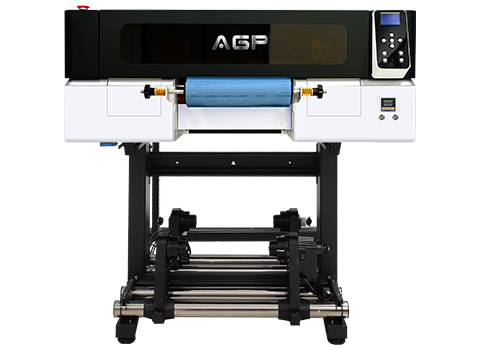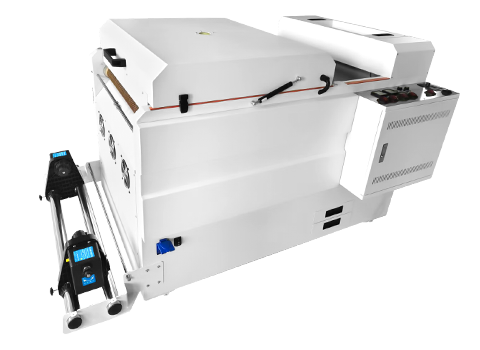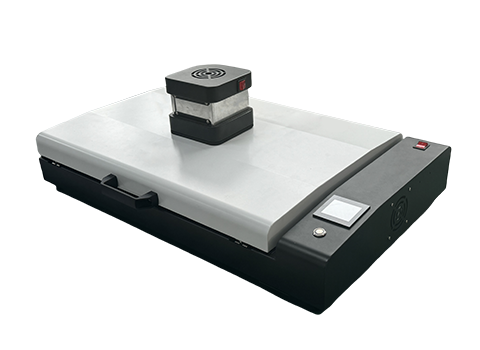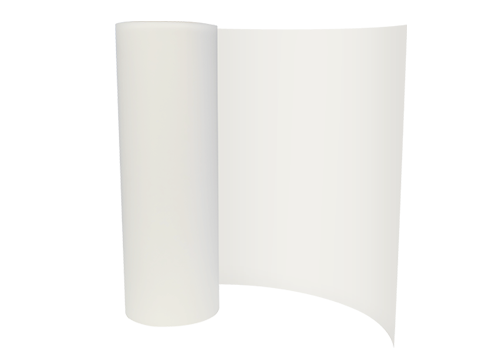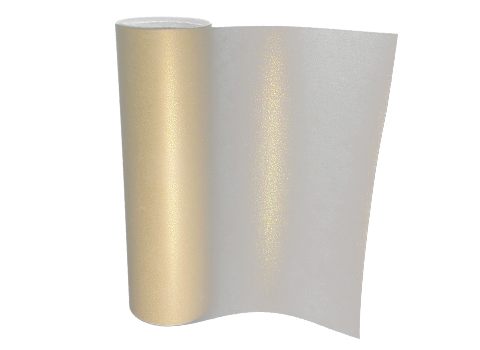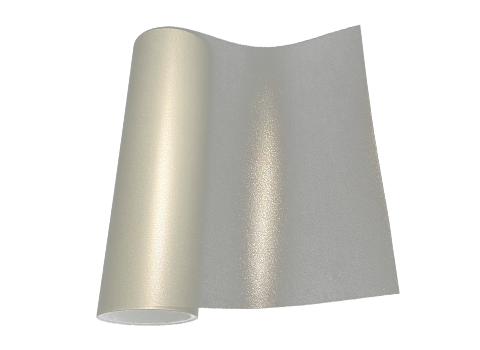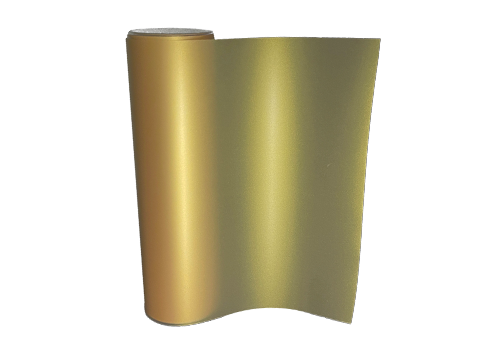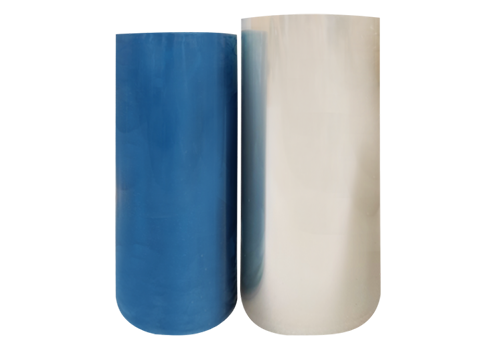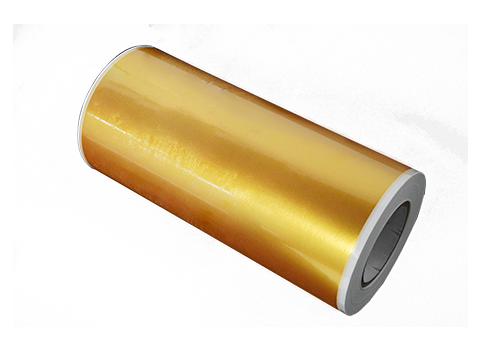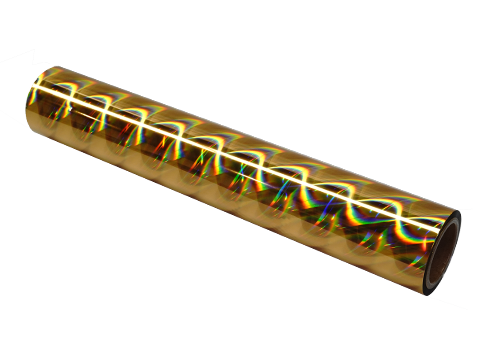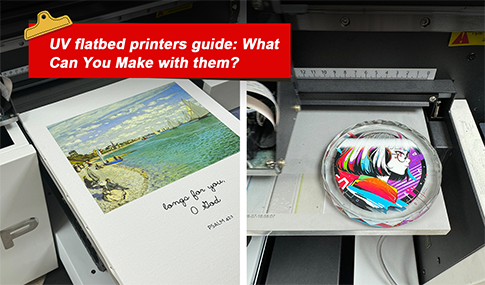Troubleshooting UV DTF Consumables: Addressing Common Challenges

Introduction
Achieving the best results with UV DTF (direct to film) printing requires close attention to the complexities of consumables. This article serves as a comprehensive guide to solving common challenges associated with UV DTF consumables and provides valuable insight for operators looking to improve their printing experience.
Ink Adhesion Issues
Challenge:
Incomplete ink adhesion resulting in subpar print quality.
Solution:
Surface Pre-treatment: Ensure the substrate is thoroughly pre-treated with an appropriate primer to promote ink adhesion.
Curing Temperature and Duration: Optimize the curing settings to match the specific requirements of the chosen consumables.
Ink Compatibility: Verify that the UV ink used is compatible with the selected DTF film and primer.
Color Inconsistencies
Challenge:
Inconsistencies in color reproduction across prints.
Solution:
Color Calibration: Regularly calibrate the UV DTF printer to maintain color accuracy.
Ink Mixing: Ensure thorough mixing of UV inks before loading to avoid color imbalances.
Print Head Maintenance: Periodically clean and maintain the print heads for uniform ink distribution.
Film Jamming and Feeding Issues
Challenge:
Film jamming or uneven feeding affecting workflow efficiency.
Solution:
Film Quality Check: Inspect DTF film for defects or irregularities before loading.
Adjust Tension Settings: Fine-tune film tension to prevent jamming and ensure smooth feeding.
Regular Maintenance: Keep the film feeding mechanism clean and well-lubricated to prevent friction-related issues.
Adverse Environmental Conditions
Challenge:
Print inconsistencies due to variations in temperature and humidity.
Solution:
Controlled Printing Environment: Maintain a stable printing environment with controlled temperature and humidity levels.
Humidity-Resistant Films: Consider using DTF films designed to resist moisture absorption.
Humidity Monitoring: Implement humidity monitoring systems to preemptively address